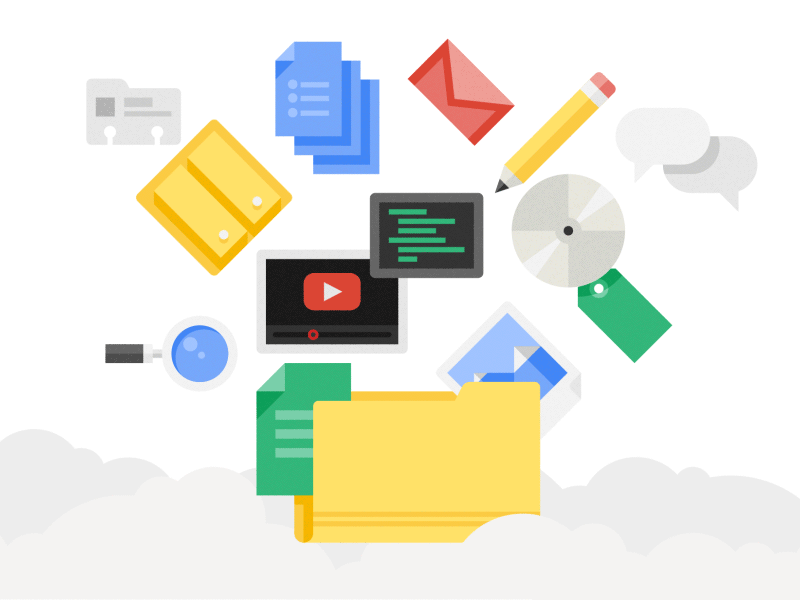Minimize Stress by Capturing Your Open Loops
Minimize stress by capturing all of your action items and to-do’s in a list. This simple personal knowledge management practice emphasizes getting daily commitments out of your head and into your system. Ultimately this practice will free you from the pressure of trying to remember everything and the dread of forgetting something.
You are never too busy to take inventory of all of your important work.When life starts to feel like it’s spiraling out of control it may be due to losing track of important tasks. This can easily happen if an accurate account is not taken of upcoming urgencies and commitments.
Getting caught off guard wrecks havoc on productivity. Two practices are helpful in avoiding this situation.
- Capture Your Open Loops in a List
- Review List on a Daily and Weekly Basis
Capture Your Open Loops
When you capture all of your open loops you are essentially documenting all of your to do’s whether big or small. Regardless of how insignificant an action item is to the conscious mind, the unconscious mind will track it just the same. This can siphon mental energy away from achieving truly important work. Remember if it is on your mind, it should be on your list. David Allen author of Getting Things Done often states that minds are good for thinking of ideas not on keeping track of them. He is a strong advocate of the practice of documenting action items immediately into an external system as they arise.
This basic practice will help you regain a sense of control. You may also notice you are able to sleep better at night as your mind can relax knowing that you have captured all of your to do’s in a reliable system. Review your action lists on a weekly and daily cadence
Once you have all of your open loops captured it’s important that you review them on a weekly and daily basis.
The Weekly Review
Your weekly review is when you audit your to-do lists and plan your activities for the next 7 days. This review will help you ensure you are current on all of your action items and that nothing is falling through the cracks.
If you are familiar with the Agile Scrum methodology the weekly review is similar to the sprint planning session at the beginning of the week. Don’t skimp on the weekly review, it is the cornerstone of personal productivity. A good weekly review session today will spare you a lot of unnecessary rework and firefighting tomorrow.
It is recommended that 1–2 hours is carved out at the beginning of the week to conduct this session. You may be thinking that you don’t have time for this. I thought the same thing too, however, I found that the 1–2 hours I invested in planning saved me 5–7 hours in avoidable rework and firefighting. Planning makes productivity easier.
The Daily Review
Your daily review is all about getting focused for the day. This review helps you dial in on the 2–3 priorities that you need to achieve. The clarity alone regarding your daily work will provide you a tremendous sense of control and accomplishment. It’s recommended that you dedicate a brief 10–15-minute block of time in the morning to review your priorities. This is similar to the daily stand up in agile scrum.
Next Actions:
- Capture Action Items Instantly in Your System. Get into the habit of instantly documenting your action items. This basic practice will ensure all open loops are captured.
- Research a Task Management System. Tools like Salesforce, Asana, Basecamp or Wunderlist are great options that span a variety of price points. Pick something that will let you create tasks quickly.
- Use Your Task Management System in Meetings. Use your task management system during meetings. Capture changes and notes directly into your system as this eliminates the double handling of information.
- Use the Mobile App. Most every task management system has a mobile app. Be sure to download. This will increase the access you have to important to-dos.